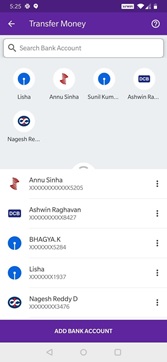How to send money to any bank account through PhonePe?
Are you interested to know how to send money to any bank account through PhonePe app? If yes, here are few simple steps to do so.
PhonePe is a leading digital payment platform in India. Using PhonePe, users can send and receive money, recharge mobile, DTH, data cards, make utility payments and buy gold.
Did you know that sending money takes just a few seconds on the PhonePe app? Here’s how to send money to any bank account with a few simple steps.
To start with: Download the PhonePe app if you haven’t already and proceed as outlined below.
Step 1: Open the PhonePe app and add your bank account to send money through BHIM UPI (if not done already).
Step 2: After adding bank account, click on “To Account” icon on the home screen.
Step 3: Click on “Add Bank Account” button at the bottom of the screen.
PhonePe is a leading digital payment platform in India. Using PhonePe, users can send and receive money, recharge mobile, DTH, data cards, make utility payments and buy gold.
Did you know that sending money takes just a few seconds on the PhonePe app? Here’s how to send money to any bank account with a few simple steps.
To start with: Download the PhonePe app if you haven’t already and proceed as outlined below.
Step 1: Open the PhonePe app and add your bank account to send money through BHIM UPI (if not done already).
Step 2: After adding bank account, click on “To Account” icon on the home screen.
Step 3: Click on “Add Bank Account” button at the bottom of the screen.
Step 4: Enter the account details of the person you want to send money to.
Step 6: Click on “Send” and enter the UPI PIN and you are done!
Check Balance option: After transferring money, you can check your account balance easily on PhonePe. Click on the “Check Balance” icon on the home screen and select the bank account for which you want to check the balance. Enter your UPI PIN and you would be able to see your account balance.
That's it. Hope these steps helped you for smooth transaction from PhonePe to your favorite Bank account.
That's it. Hope these steps helped you for smooth transaction from PhonePe to your favorite Bank account.
Learn how to pay electricity bill through PhonePe app.