How to create an App using Google AppSheet (Build no-code mobile and web apps with AppSheet)
Would you like make your own App without coding knowledge? Google is here to assist you from its Appsheet. The fastest way to build apps and automate work.
With Google AppSheet, you can build powerful solutions that simplify work. No coding required.
Before going through this app, please note, you can create an app using AppSheet through your smartphone or tab or Desktop etc. Though steps almost same but few screen might differs in view in general.
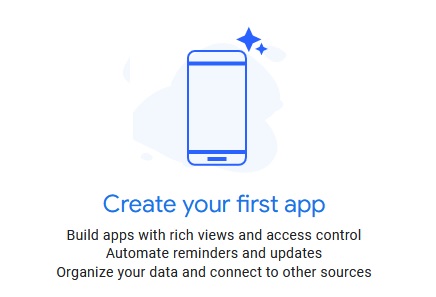
Once you create an account and app option, you will get "App templates" to choose the category.
There are basic app-making process into 7 steps.
This guide shows you how to create an app directly from your existing data in the AppSheet editor.
Step 1: Prepare your data.
Step 2: Connect your data to AppSheet.
Step 3: Familiarize yourself with the AppSheet Editor.
Step 4: Define how your connected data will be used.
Step 5: Create views and customize look and feel
Step 6: Create bots to run automation.
Step 7: Test, share, and deploy your app with users.

Hope this info helped you. In case if you are still unable to get it then do visit the link (https://about.appsheet.com/how-to-create-an-app/ [or] https://cloud.google.com/appsheet) for better understanding and use Appsheet effectively for your own app making.








